Here’s How to Submit your Review on Rotten Tomatoes
First of all, thanks for considering to review our film!
We really, REALLY appreciate that. A LOT!
Your review will help us stand out on Apple TV, which is why it’s a big deal for us.
Below you’ll find the simple steps to submit your review on Rotten Tomatoes.
Leaving a review on Rotten Tomatoes is fairly simple and shouldn’t take more than a few minutes to complete.
Step 1: Go to the film's page on Rotten Tomatoes
Step 2: Create an account on Rotten Tomatoes (if you don't have one)
Click Sign Up. Creating an account on RottenTomatoes is free.
(If you already have an account, or want to log in with Facebook, you can skip this step)
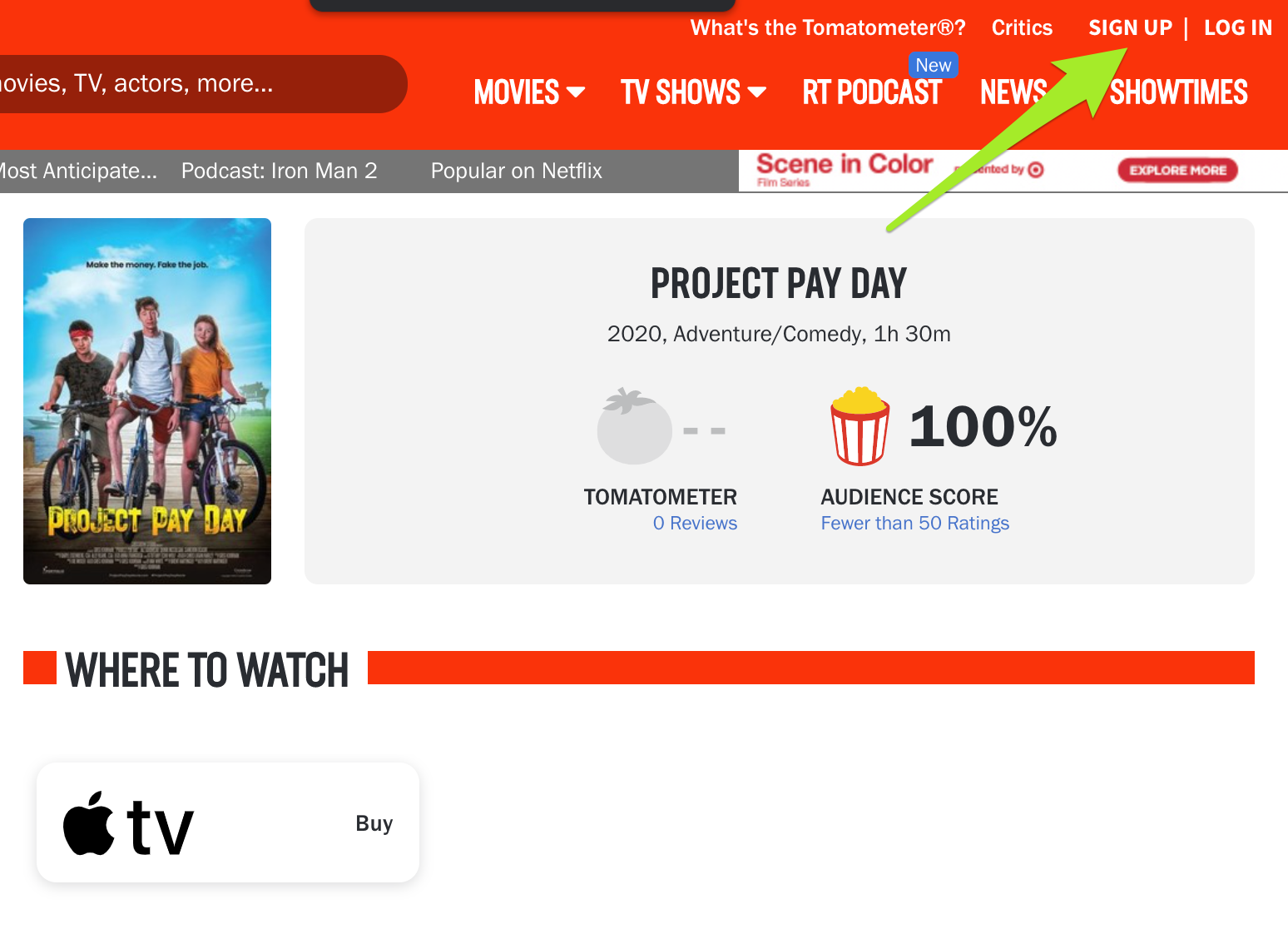
Step 2: Log In to your account on Rotten Tomatoes
If you've just created a new account, you may have to verify your email address first.
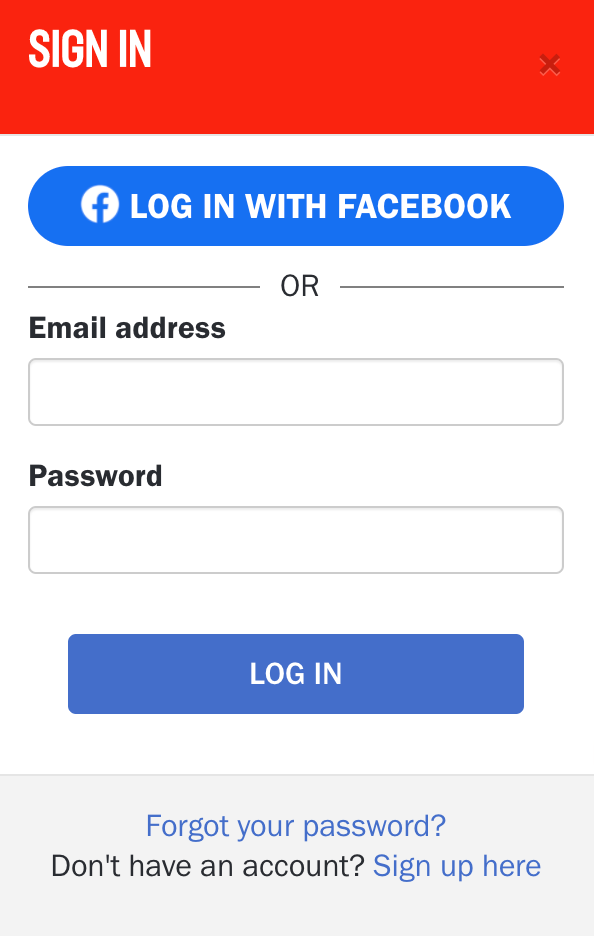
Step 3: Rate the film
Click on the stars to provide a Rating of the film. Select any rating from 1 to 5, where 1 is the worst and 5 being the best.
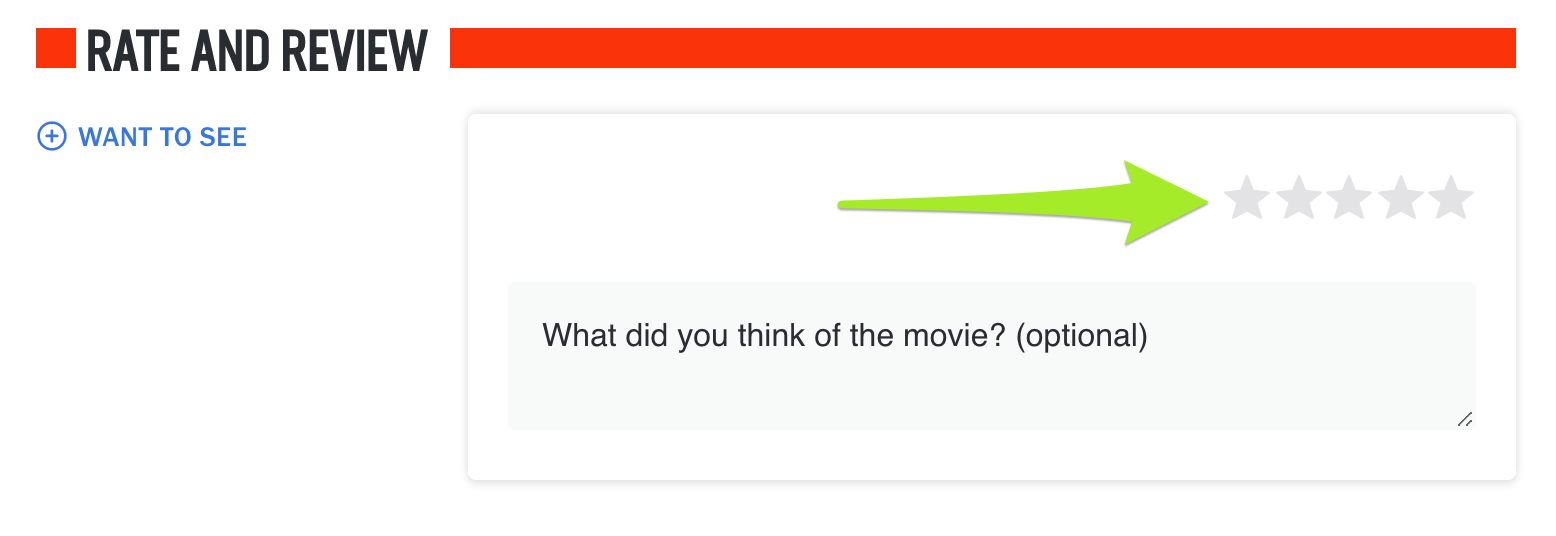
Step 4: Write an honest review for the film
Write an honest review for the film. It doesn't have to be longer than Tweet-sized (two sentences). Then click Submit.
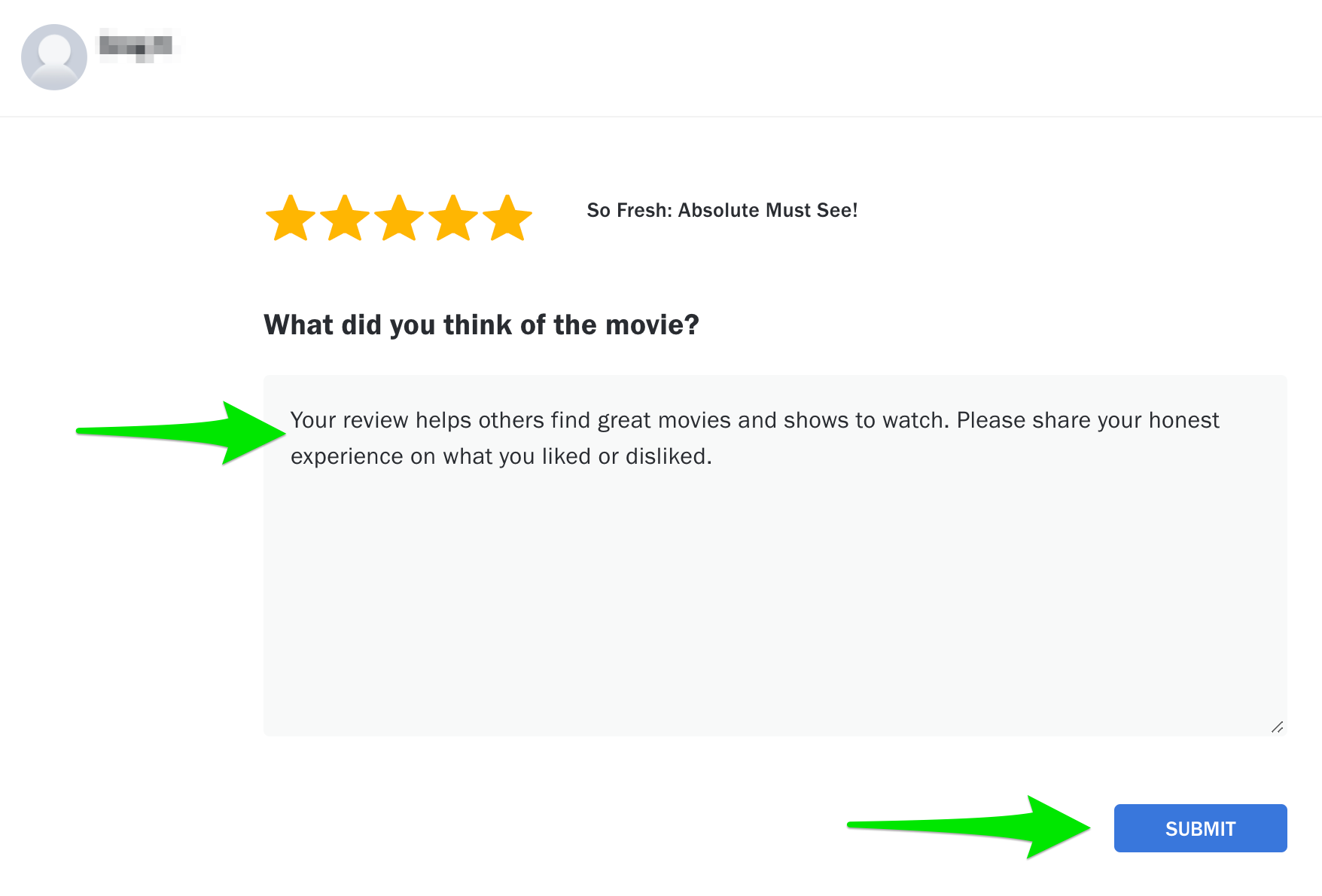
Step 5: Enjoy the good karma
Your review helps indie filmmakers like me a great deal. So thanks a TON! 🙏
- GREG
